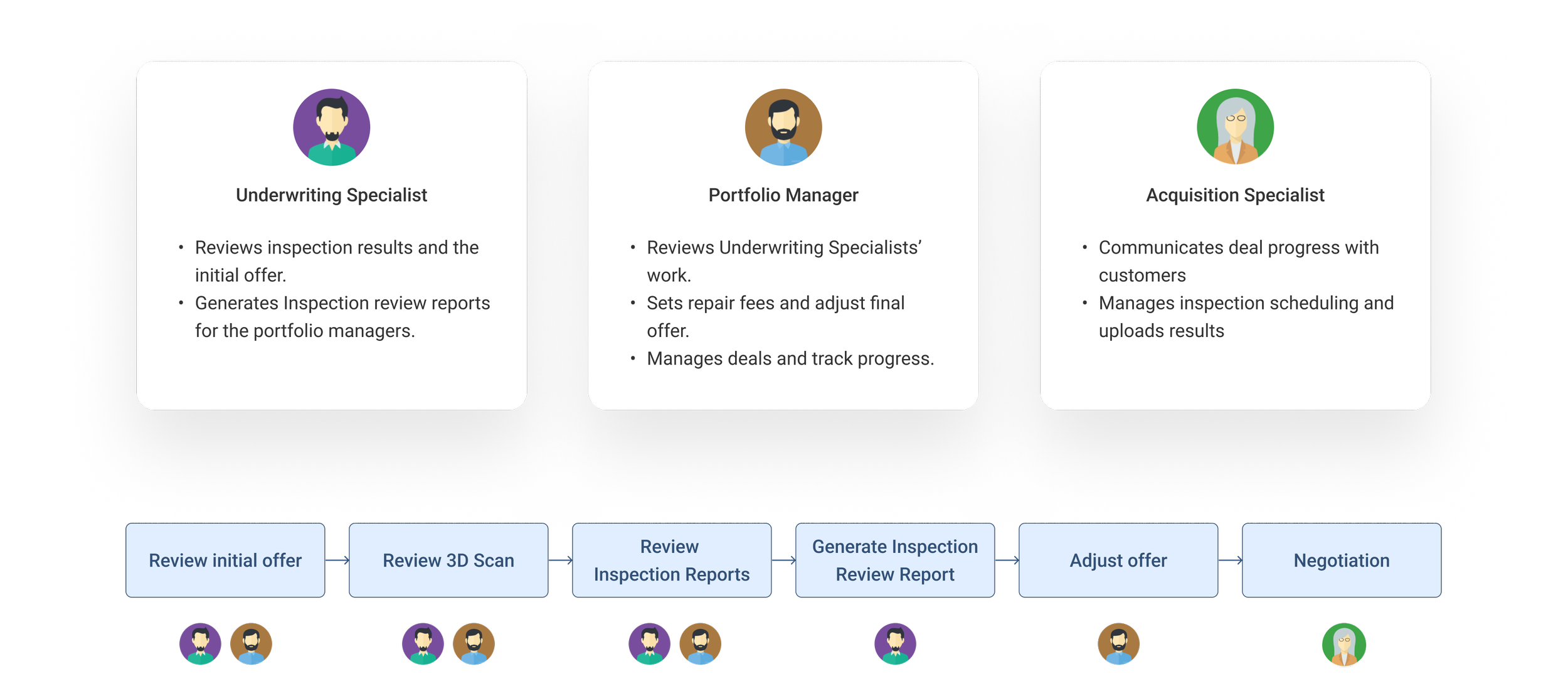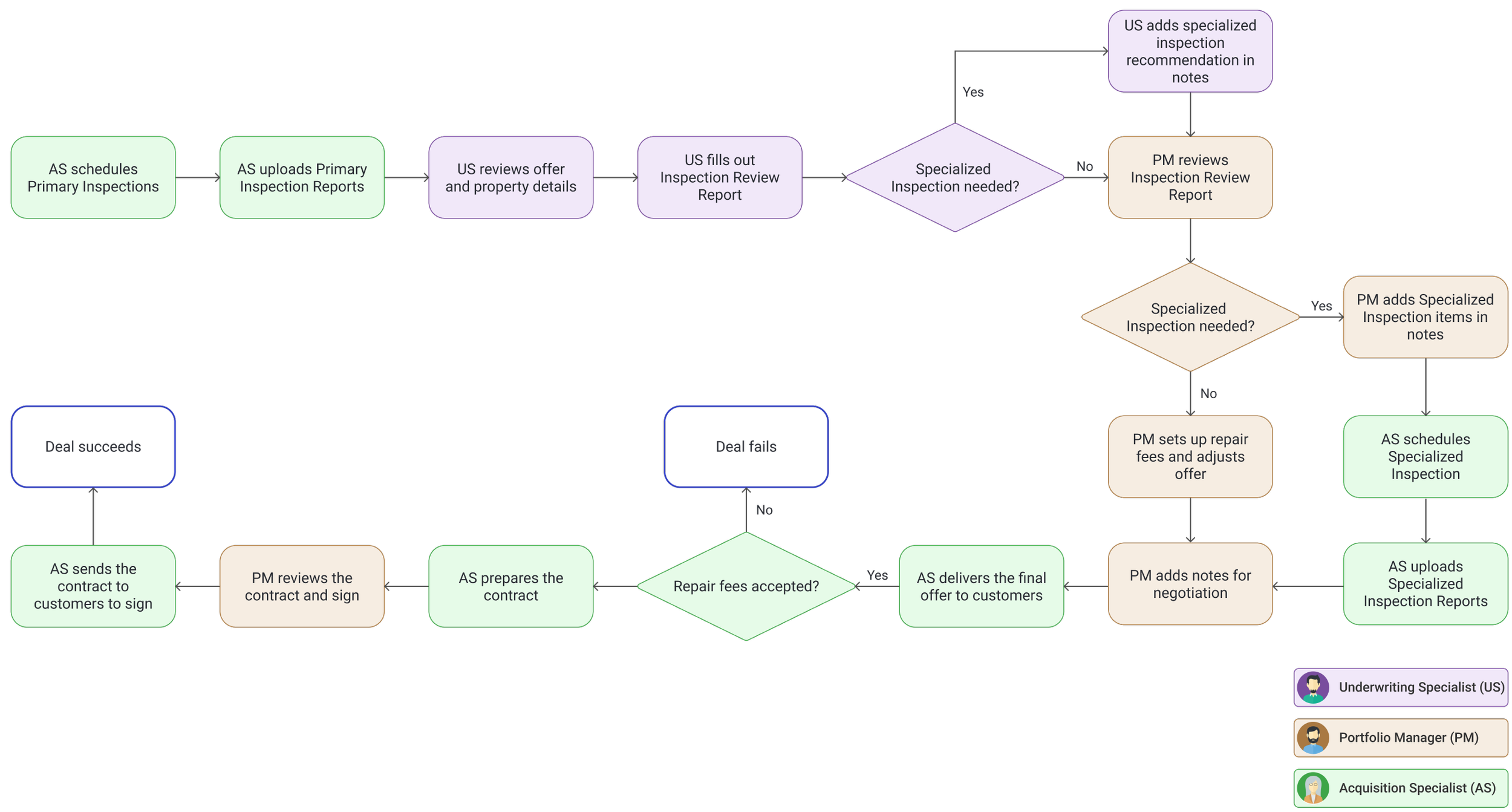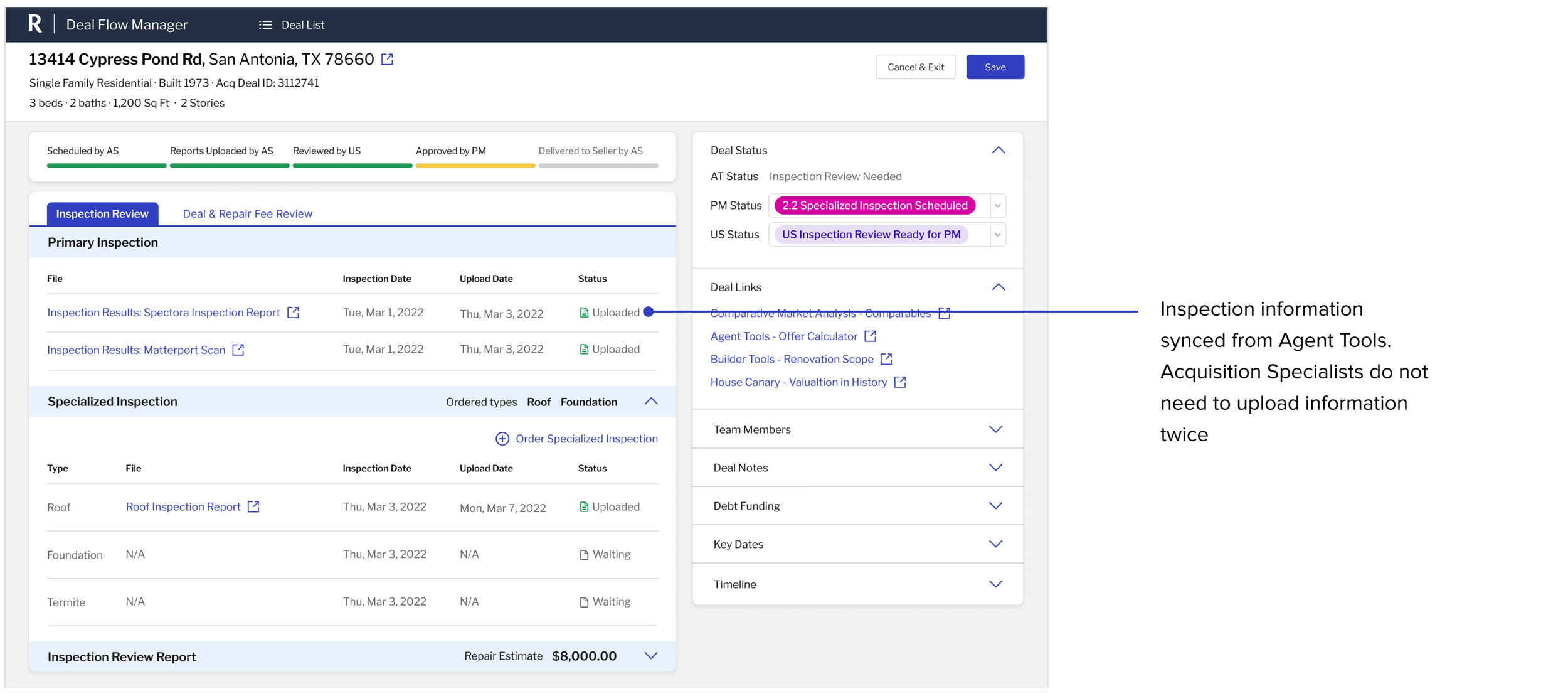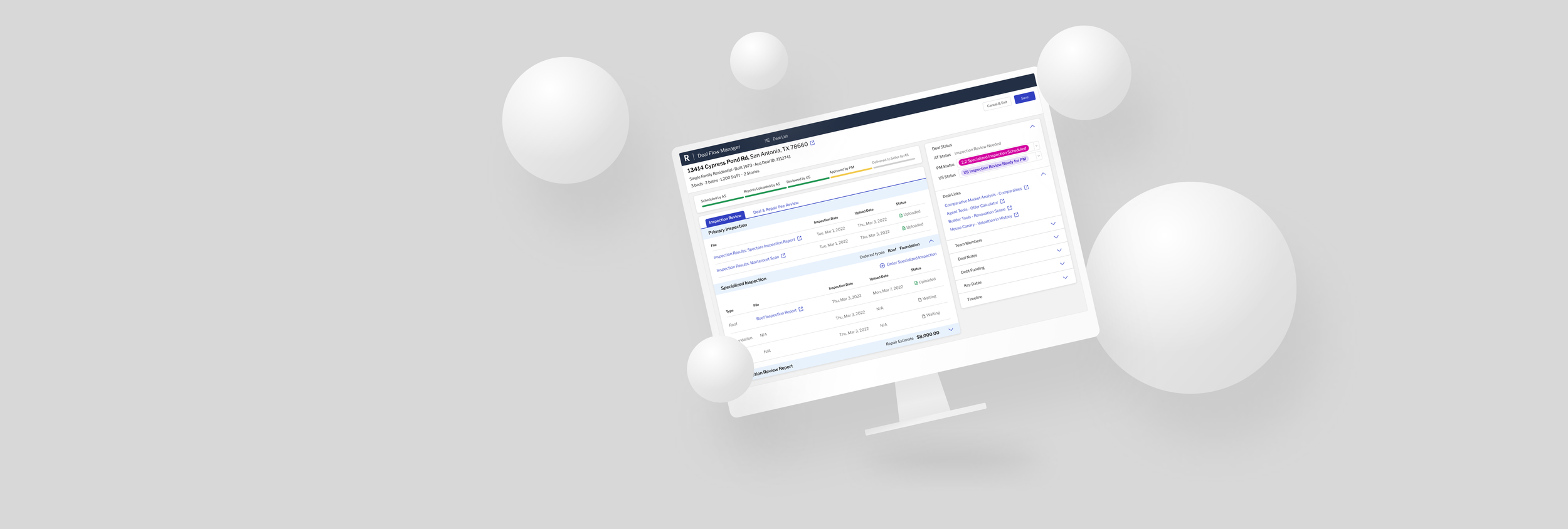
Deal Flow Manager
Company
Redfin
Tools
Figma
Duration
3 Months
My Role
Product Designer
Introduction
Overview
Why this project
RedfinNow is a product that allows customers to directly sell their properties to Redfin. The Deal Flow Manager is an internal tool designed to help the field team to better do their job
The RedfinNow team was aiming to scale the business. Meanwhile, the product team also received complaints from our internal users about their existing tools. The problem is that current tools fail to help internal users work more efficiently to achieve the business goals.
Discover
User Interviews
Archetypes
In close collaboration with our UX Researcher, I led the effort to gain a deep understanding of our users and the challenges they encountered. We conducted insightful user interviews, engaging with a diverse group that included 3 Underwriting Specialists, 3 Portfolio Managers, and 3 Acquisition Specialists.
Define
Pain Points
Drawing upon the extensive research findings, three major pain points were pinpointed within the deal processing journey.
Pain Point 1: Extensive use of external tools
The existing workflow relies heavily on disparate external tools, many of which are third-party solutions beyond our control. This forces users to navigate through various tools, creating a disjointed experience that hinders efficiency.
Pain Point 2: Repetitive Data Entry
Since these tools operate independently with separate backends, data synchronization is non-existent. This compels users to input the same data repeatedly across multiple applications, a clear inefficiency.
For example, Acquisition Specialists need to add the same notes in both Airtable and Agent Tools.
Pain Point 3: Lack of insight
There is an absence of a centralized platform to present comprehensive deal summaries with insightful data. Various data types remain isolated across different platforms, preventing users from accessing a holistic view of their deals.
Vision
Initial Vision
Long term vision: A progressive design
Up to this point, most of the problems discovered are related to these different external tools. Wouldn’t it be nice if users use only one internal tool for all steps? However, it is not feasible for such big change in a short time frame for both internal users and engineers.
Through extensive discussions with the product manager and engineering team, we've crafted a three-phase progressive design solution.
Design
Task Flow
Data Categorization
I conducted a thorough analysis of the deal processing journey to create a comprehensive task flow capturing all essential details.
I distilled essential objects from the task flow and conducted an open card sorting workshop with users to categorize this information.
Card Sorting Workshop board
Data categorization results
Layout Exploration
I created low-fidelity prototypes with various layout options and gathered user feedback. While valuable insights were gained, each layout had its drawbacks.
Iterated Design
Presenting information more effectively
Help users to take actions more efficiently
Outcome
Tool Consolidation
Data Migration
We successfully replaced 2 out of 6 tools in the workflow, a significant move toward centralizing our internal toolset.
While not directly depicted in the design, we migrated external data into our in-house tool, streamlining data collection and enabling future data-driven insights for users to enhance their work.
Reflections
Any change is big change
Any modification to our internal tools, no matter how small, carries significant weight. Our users are dedicated power users who rely on these tools daily for extended periods. Thus, even minor adjustments can have a substantial impact.
Work closely with internal users
Strategic changes should be introduced through close collaboration with our internal users, who are not just colleagues but also valuable stakeholders. I've maintained a tight-knit relationship with them, gathering feedback throughout the process. Our shared goal is to enhance the efficiency of our internal users and drive business success.
Prioritizing User Needs
Our users' diverse work habits often result in a wide range of feature requests. In such cases, it's vital to sift through these requests, identifying valid user needs that can genuinely enhance the user experience and improve efficiency. Prioritization is key to delivering impactful changes.